We at ShareNote.com always strive to provide you with a product that continually provides new and updated features to enhance and simplify how you handle your day-to-day workflow. This desire to make your ShareNote.com experience consistently better has led us to implement a new system to track your enhancement requests and suggestions, while also allowing you to vote on the ideas of others.
What has changed?
Previously, enhancement requests were submitted through our Help Desk system. While this has been helpful, it limits interactivity of our ShareNote.com user community on new ideas.
Our solution? ShareNote.com implemented UserVoice. UserVoice is a system that collects and organizes the feedback and ideas from you, our user. Once feedback has been submitted, all ShareNote.com users can vote on previously suggested features or add new ideas.
The ShareNote.com team will instantly see your suggestion and are then able to track voting for suggestions/ideas. This allows us to map out future features and enhancements to help you work smarter and not harder.
What does this mean for you?
While we have always listened to our users, first and foremost, our way of keeping up with those suggestions hasn’t always been the most streamlined for our and your needs. UserVoice now gives you a way to vote on the suggestions of others or, if your idea has not already been submitted to vote on, by allowing you an avenue to submit your idea which can then be voted upon by your ShareNote.com peers.
How can I vote?
Voting is simple and quick.
Step 1 – Inside of ShareNote.com, either via the MAIN > USER VOICE link from the top menu or the HAVE AN IDEA FOR SHARENOTE? banner at the top of the ShareNote.com Dashboard, click to launch into UserVoice.
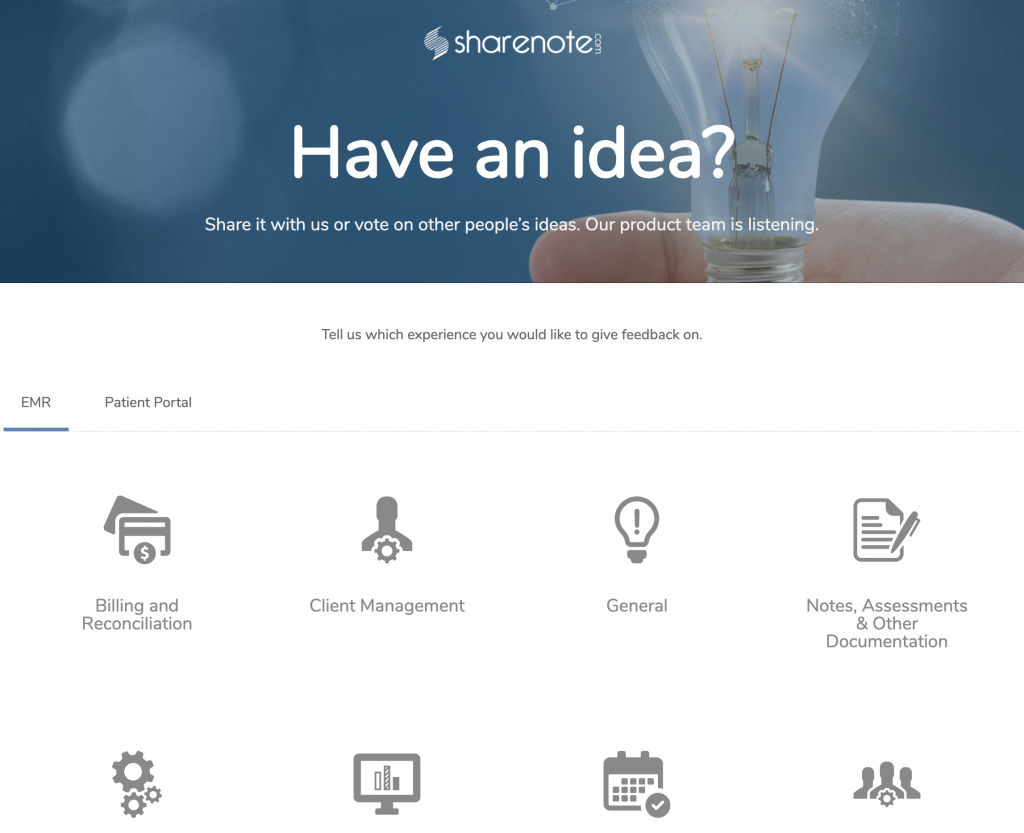
Step 2 – Select either the EMR or PATIENT PORTAL tab from the top tab bar to choose which system you would like to suggest enhancements to or vote on.
Step 3 – Click the icon of the category that you wish to view.
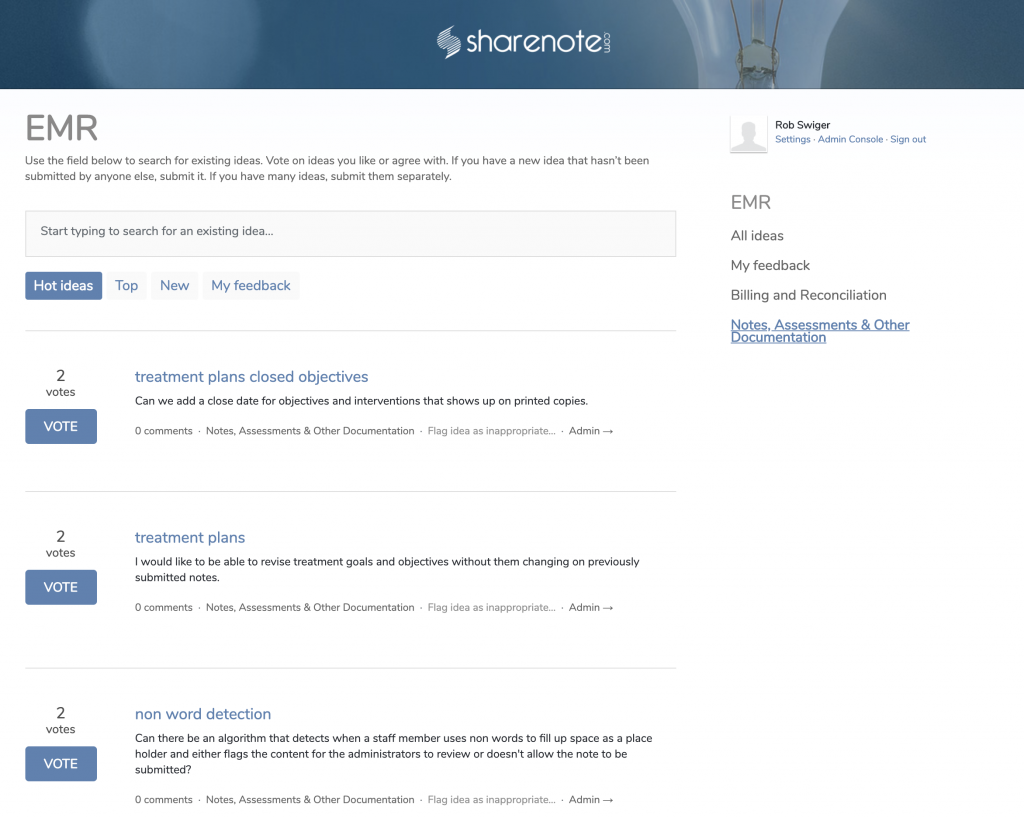
Step 4 – Either search for specific topics in the search box or scroll through and read all of the suggestions/ideas.
Step 5 – If you see one you like, click the VOTE button beside the suggestion. If you accidentally vote for the wrong one, click the VOTE button again to remove your vote.
I do not see my idea previously submitted. How can I submit one?
We are excited to hear all of your ideas and doing so is easy.
Step 1 – Type in the topic of your idea in the search bar then click POST NEW IDEA… button.
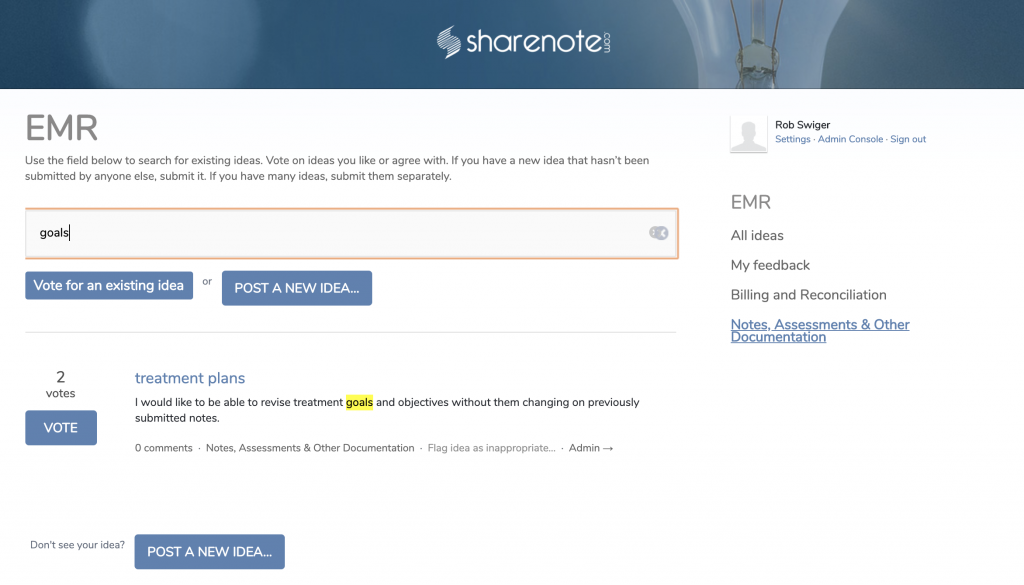
Step 2 – Ensure that the proper category is selected.
Step 3 – Type up a detailed summary of your idea. The more specific you can be, the better.
Step 4 – Click the POST IDEA button.
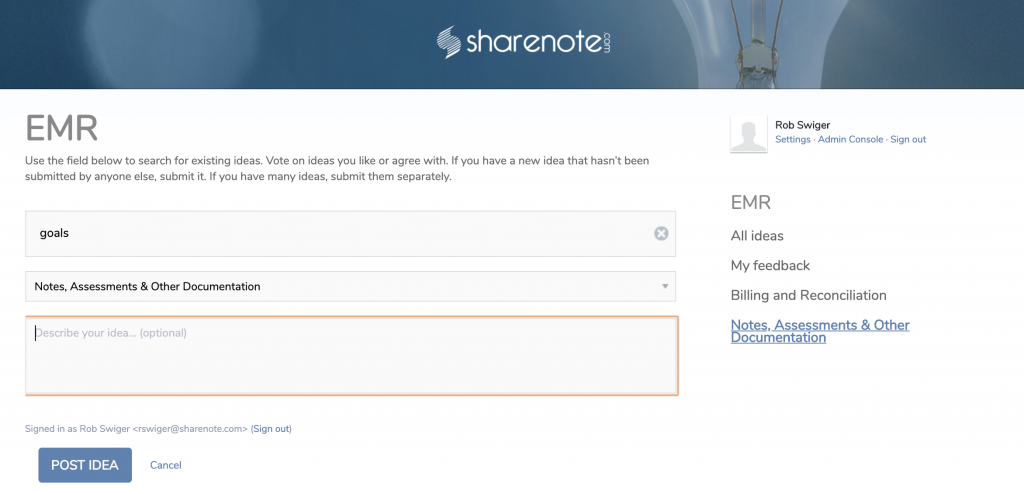
That’s it!
We look forward to hearing your ideas! You can get started now by visiting sharenote.uservoice.com!


