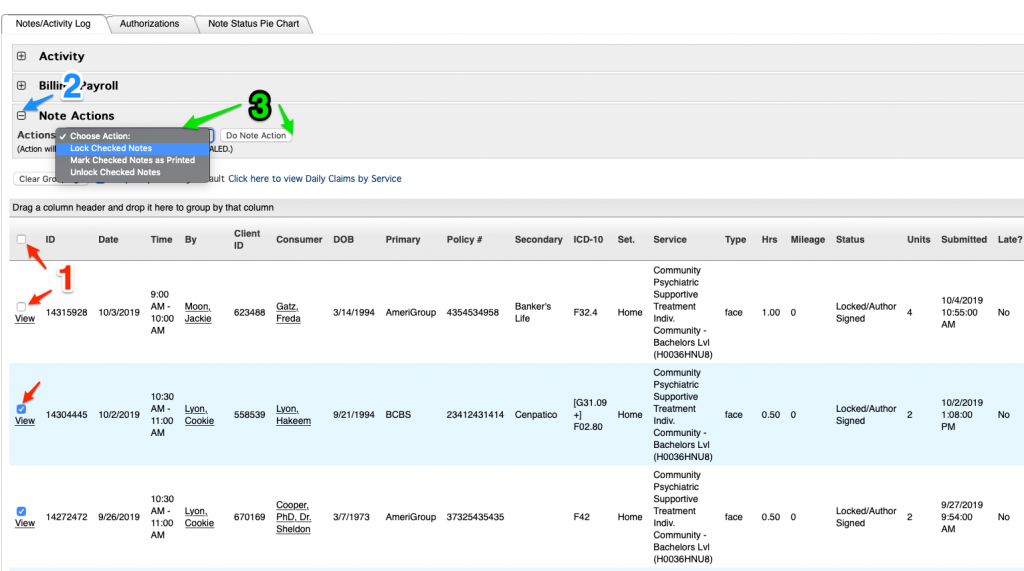
Yes, You can lock multiple notes without going into the Note Detail for each note.
1: After Searching for your notes in the Note Center, select each note using the checkboxes at the left.
2: Select the Note Actions drop down (+button)
3: Choose [Lock Checked Notes] and then [Do Action]

