Yes, You can Sign multiple notes at the same time!
Step 1: After Searching for your notes in the [Note Center], select each note using the checkboxes at the left.
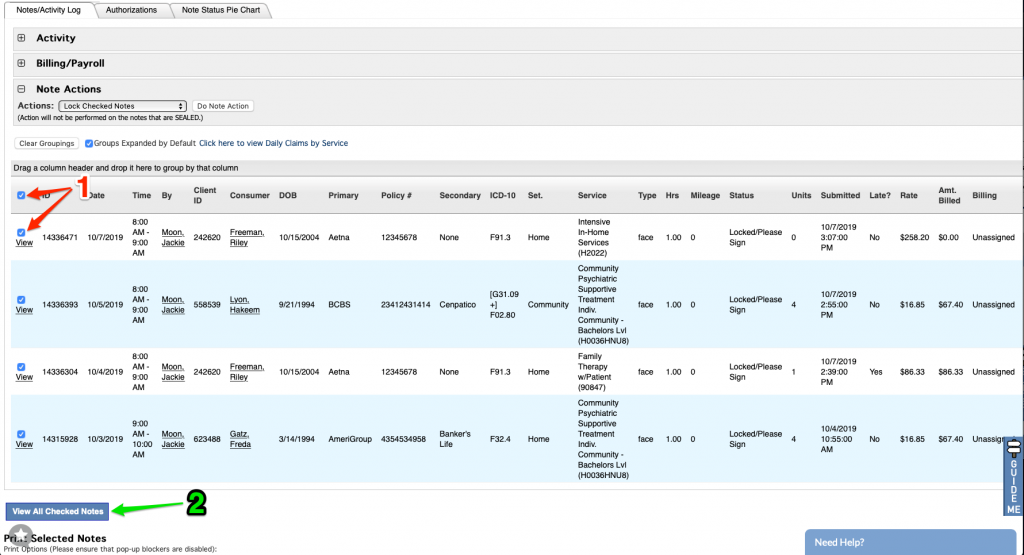
Step 2: Scroll to the Bottom of the Page and Select [View All Checked Notes]
Step3: Once in the [Note Detail] Scroll to the bottom of EACH note and check the box to add this note to the Signature Batch.
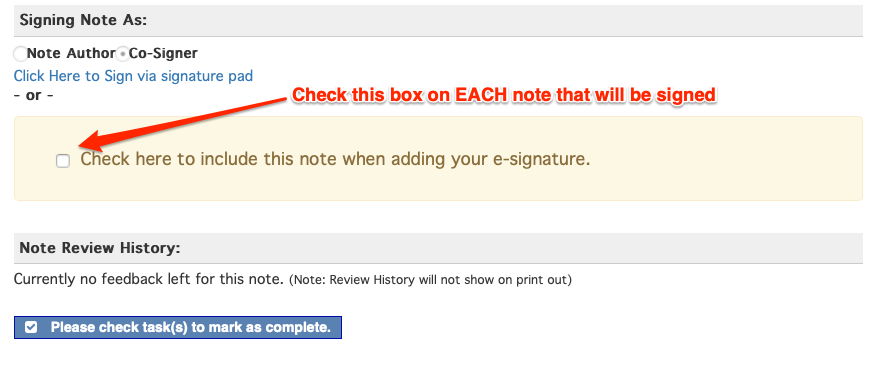
Step 4: Complete the [Add Electronic Signature] at the bottom of the Note Detail view. Check the Box to agree, Enter Your PIN and Select a Signing Date if you. have access to.
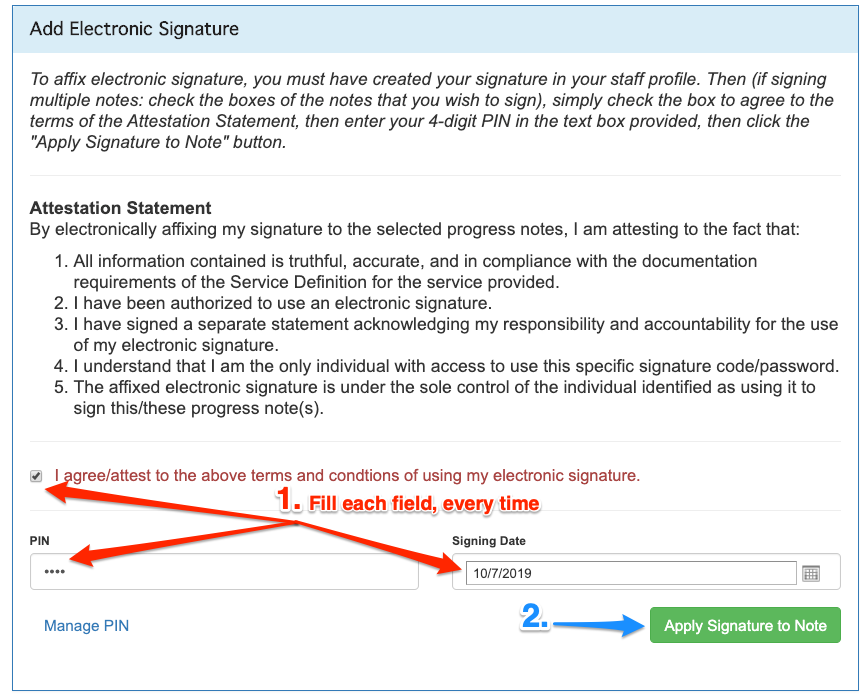
Step 5: Apply Signature to the selected notes.

