First, you must request the ability to Verify from the ShareNote Help Desk. After you have been given access and your profile has been added, SELECT Staff will be able to verify eligibility for batches of clients and/or prior to entering.
Navigate to the [Client Manager]
Step 1: Select the Client or clients to be verified using the individual boxes or the Select All check box.
Step 2: Enter the verification dates
Step 3. Click [Verify Eligibility] to Submit
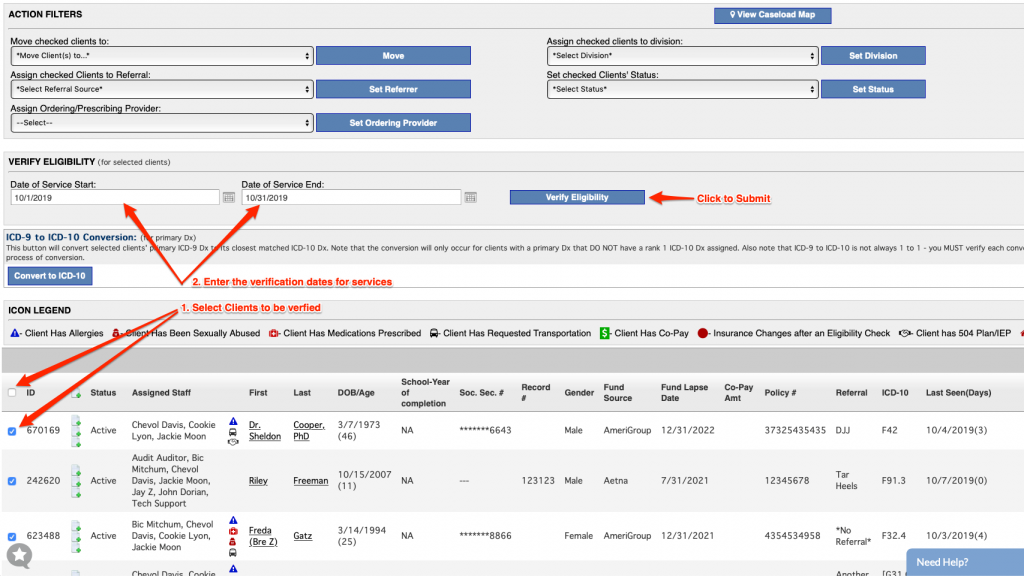
Your Eligibility will run in the background and populate in the client list below as well as in each Client’s Profile

