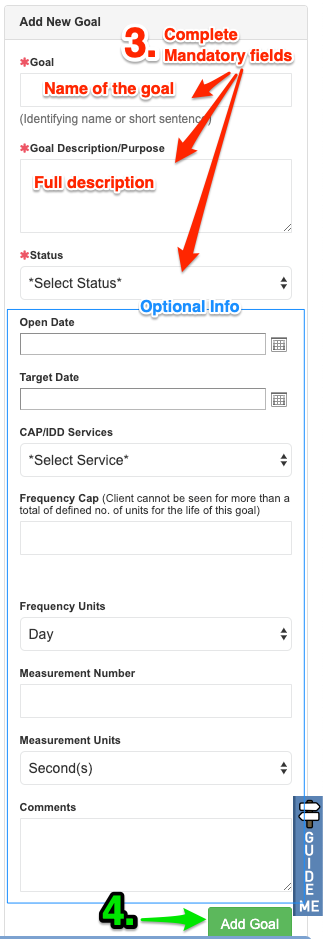You may add Client Goals via the Client Profile. Navigate to the Client Manager, then Select your Client by clicking on their name.
(Refer to the Video for a more in-depth description of the entire process)
Step 1: Select the [Client Goals] Tab
Step 2: Select [Manage Goals]
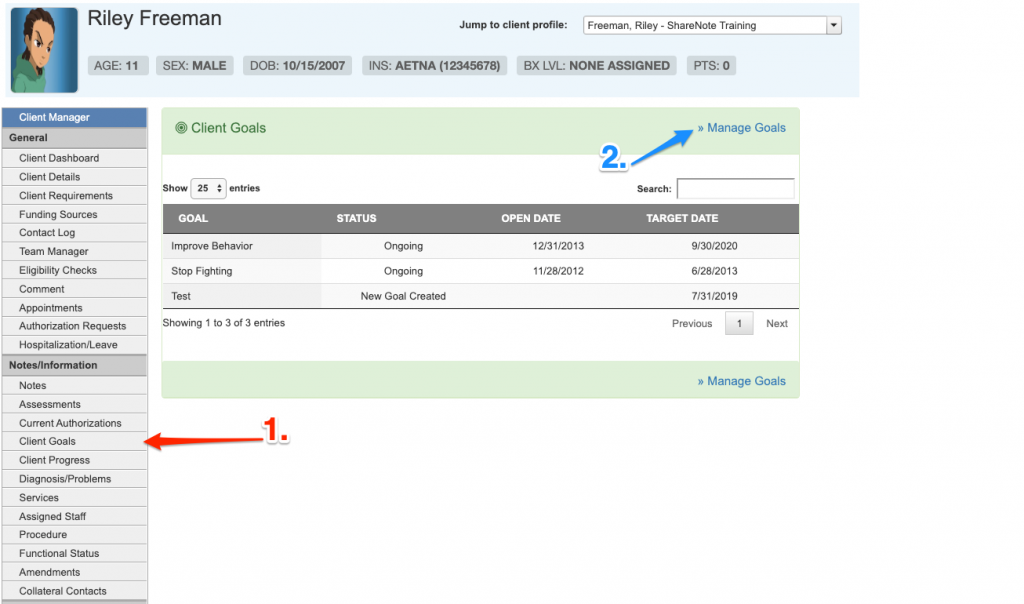
Step 3:Enter data in each mandatory field
Step 4: Click [Add Goal] to submit.