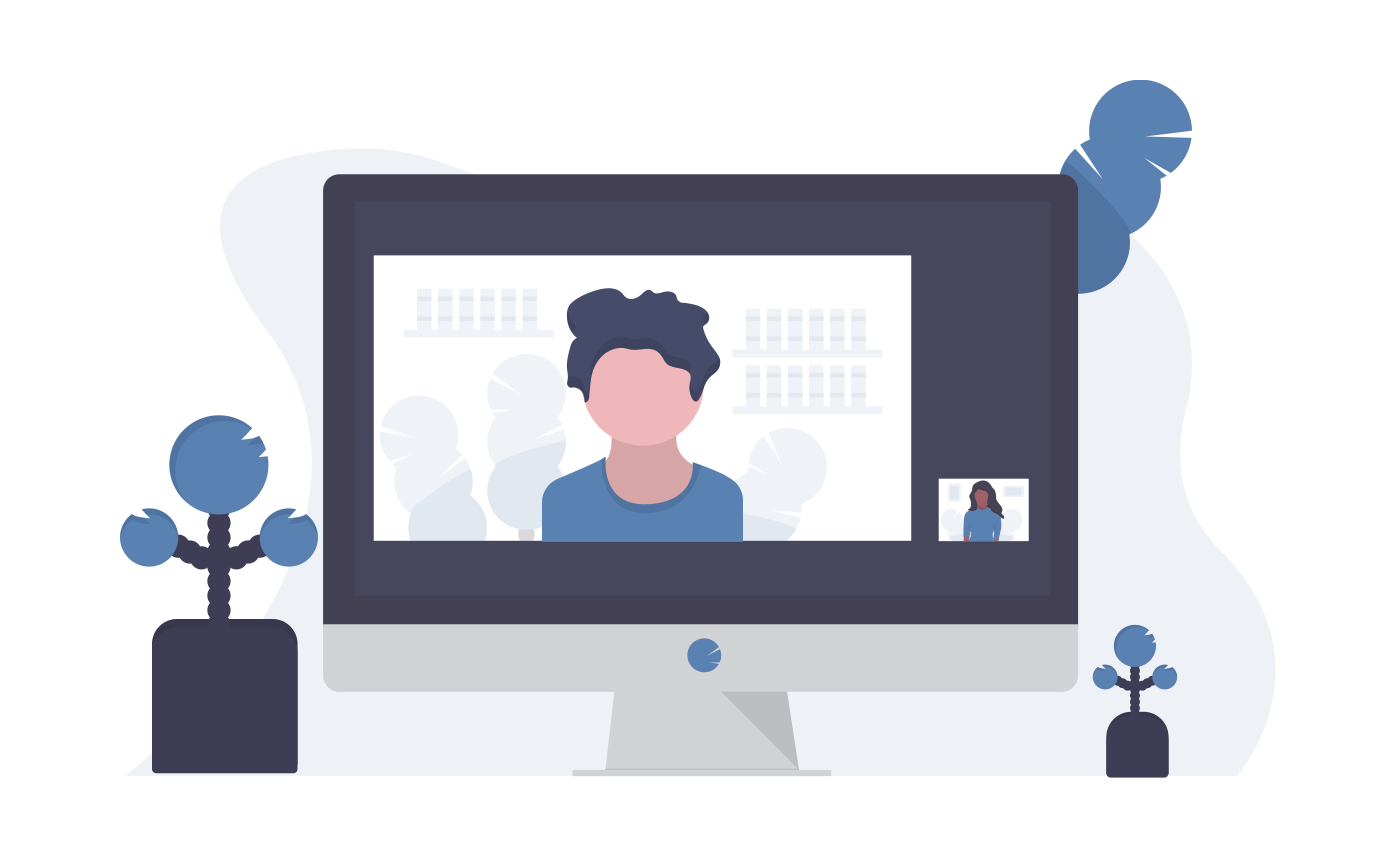What is Telehealth? Telehealth, telemedicine and related terms refer to the exchange of medical information via electronic communication to continue patient care plans when physical appointments are either challenging, or not an option. To put it simply, ShareNote’s Telehealth system is a secure, HIPAA-compliant mechanism for continuing patient care, when patients or practitioners cannot physically […]
Author Archives: ShareNote Team
Telehealth Walk-thru Guide
Telehealth is now available in ShareNote.com. This video will show you how to create a telehealth appointment, as well as, beginning and ending a telehealth session.
Louisiana Telehealth Services in ShareNote.com
In order to assist with the addition of telehealth service codes for providers that wish to provide the newly approved services, we have updated our LA Services Pick List based on the information provided by LDH. Browse to Services Manager in ShareNote.com. Select the “View the Louisiana Services Pick List” button near the top. Check […]
Can I allow Staff Extra Time to enter notes without turning off the Note Lock altogether?
Yes, You can allow 1 or more staff additional time by adjusting their “Days To Enter Notes” in their Staff Profile. Manager > Staff Profile > Staff Name > Edit > Scroll Down > General ShareNote Settings. 0 is the default, meaning it defers to the setting in Preferences. Update this number to give this […]
Creating a CMS-1500
Please note that you must be a billing manager to view the ShareNote billing section and have access to the CMS-1500 generator. From the main menu in ShareNote, select MANAGERS > DIRECT BILLING > TRANSACTION HISTORY. If so desired, fill out the search settings and then click the VIEW TRANSACTIONS button. Click the VIEW link […]
How Do I Add a Client Requirement?
To Create Client Requirements navigate to the Lists Manager. (Managers > Lists Manager > Client Requirements) Select Add Requirement Enter your desired information. (Most fields are optional)
Can I Verify Eligibility Before Adding a Client to the System?
Yes, if you have an Eligibility Profile set up and access to do so, you can run a check prior to entering a Client into the system. Navigate to the [Client Manager] Step 1: Click on [Add New Client] Step 2: Click [Check Client Eligibility] Step 3: Enter info in the mandatory fields Step4: Click […]
How do I check Batch Eligibility?
First, you must request the ability to Verify from the ShareNote Help Desk. After you have been given access and your profile has been added, SELECT Staff will be able to verify eligibility for batches of clients and/or prior to entering. Navigate to the [Client Manager] Step 1: Select the Client or clients to be […]
How Do I add a Client Goal?
You may add Client Goals via the Client Profile. Navigate to the Client Manager, then Select your Client by clicking on their name. (Refer to the Video for a more in-depth description of the entire process) Step 1: Select the [Client Goals] Tab Step 2: Select [Manage Goals] Step 3:Enter data in each mandatory field […]
How Do I add Service Authorizations?
(You May also refer to the Video for Adding Authorizations) If you have Access, you may add Prior Authorizations via the [Service Authorizations Manager]. Navigate to the [Managers > Service Authorizations] Tab Step 1: Select the [Create New] Tab Step 2: Follow Step by step for Date, Client, and the services to be included.-Setting up […]